

Responsive Design Made Simple: Ensuring Your Website Looks Great on Every Device
In a mobile-first world, where people spend the majority of their time on the go, having an effective website is vital. If your company’s site isn’t responsive, you could be missing out on valuable visitors and potential customers.
Responsive design makes your site adapt to any device, screen size, or orientation. This approach helps you avoid the extra work of developing different sites for each mobile platform and ensures your site has a consistent appearance across all devices. It also provides an improved user experience and enhances your brand’s visibility and credibility.
The concept behind responsive Web design is to provide a fluid layout that automatically adjusts and resizes elements, making your site look great on any device. This technique allows you to build a single code base that will adapt to the user’s screen size and other characteristics, such as device type, orientation, and browser window dimensions. The key to responsive design is the use of media queries, which create a range of style rules for different breakpoints within your page’s markup.
You can use a grid system like Bootstrap to help you develop your responsive layout or create a custom CSS style sheet. The former option is simpler and requires less coding, while the latter gives you more control over your layout and helps you create a clean skeleton that’s easy to adapt with new CSS features like Flexbox.
Aside from using a flexible grid, there are many other techniques you can use to make your website responsive. For example, you can prioritize content for users by ensuring that the most important information is visible at all times on any device. It’s also important to ensure that your text is legible and that your font size is appropriate for the device being used. Lastly, you should consider using adaptive images and providing a srcset for all of your images so that they can be resized depending on the viewer’s device.
Another way to test your responsive design is to resize your browser on a desktop computer and observe how the page adapts as the width increases or decreases. This is one of the best ways to see how your site will perform on a variety of devices and browsers.
Additionally, there are a number of online and browser-based tools that can help you simulate various device sizes.
Once you have tested your responsive design in various settings, it’s important to remember that the only true test is to visit your website on a wide variety of different devices and browsers.

Would you like to learn how I built my website?
Click Here For our Top Recommendations on DIY Website Builders
My Recent Posts
Email Marketing
In this article I talk about the importance of Customer Lifetime Value, growing a loyal customer base, and customer retention strategies. I also discuss Email Campaigns, Preventative Analysis and more.
Website Hosting
Choosing between Website Builders and Development Platforms. How to tailor your content and design to match the needs and expectations of your target audience.
DIY Website Builder
The concept behind Responsive Web Design. Make your site adapt to any device, screen size or orientation.
Freelancing
Benefits of Freelancing. Pros and cons of such a challenging yet rewarding career. Tips on securing high profile projects, and much more.
All-in-One Sales Automation Platform
The extent to which organizations value Hierarchy and Conformity vs. Autonomy
Sales Funnels
The evaluation of a marketing and business model that illustrates how potential customers move from being aware of a company's products, to making a purchase
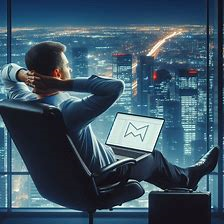
Brian Mawer was born October 19th 1979 in Paradise, California. He was raised in a small mining town in Nevada, and moved to Phoenix Arizona At the age of seventeen, pursuing a career in Manufacturing Technology. He studied at Gateway Community College, preparing him for a twenty year-long career as a Machinist. Brian developed an interest in Digital Marketing in the early 2020's, giving him the inspiration he needed to start Email Marketing Source.
Brian Mawer
©Copyright 2024 Email Marketing Source
P.O. Box 882
Phoenix Arizona 85001
